All Things Manual
Learn how to master the art of shooting in manual
Do You Feel Like You Have a Nice Camera and Lens But You’re Not Getting the Photos You Want?
This is the course for you! We start from the very beginning which is where I started. We will talk about cameras and lenses and all of their important settings and what they do.
Don’t be afraid of getting lost in all of the tech talk, I teach in plain English and I make it easy for you to understand so even the newest of newbies can start here.
The Pros Shoot in Manual
The pros want to have full control over their cameras, that’s why they shoot using the manual settings.
Capture the Photo
Before editing a great photo, you have to capture one first. That’s what this course is all about. The goal of this course is to help you to understand and master the manual settings of the camera and lens so you can get the best photo straight out of the camera.
Don’t Be Scared
Most people are scared to switch to manual because they are afraid that they will miss the shot or look unprofessional during a session. But the truth is if you’re not using the manual settings you are severely underutilizing the power of your camera and lens.
Shooting in Manual
After you take this course you will understand how to capture the photos that you have in your mind by harnessing the power of the manual settings and become confident when you’re shooting.
What’s in the Course
There are 17 videos in the course including:
Intro
Why shoot in manual
About cameras
Why or why not to shoot in RAW
About lenses
Manual Settings
The exposure triangle
Aperture
Shutter speed
ISO
How I choose my settings
Extra Tips
White Balance
How to focus manual like a pro
Live Sessions
Shooting Outside
Pine Forest Live Session
At the Library Live Session
In the Front Yard Live Session
Shooting Inside
On a hardwood floor Live Session
By a window Live Session
On a Piano Live Session
Bonus Editing Session
Editing the Pine Forest Image
Editing the At the Library Image
Editing the In the Front Yard Image
Editing the On the Hardwood Floor Image
Editing the At the Piano Image
Editing the At the Window Image
Conclusion
Conclusion
Course length is over 4 hours
Lesson Preview
FAQs
-
The course starts now and never ends! It is a completely self-paced online course - you decide when you start and when you finish.
-
How does lifetime access sound? After enrolling, you have unlimited access to this course for as long as you like - across any and all devices you own.
-
We would never want you to be unhappy! If you are unsatisfied with your purchase, contact us in the first 30 days and we will give you a full refund.
-
I use Adobe Photoshop and Lightroom cc to edit my photos.

Get started now!
Your Instructor
Phillip Haumesser
I am a Dad and husband first of all. I started taking photos of my kids in 2015 and became obsessed with photography and post-processing. I'm completely self-taught and it took me years to get where I am. My work has since been featured all around the world at places like The Huffington Post, Daily Mail, Business Insider, My Modern Met, PetaPixel, and many more. This has become an organic passion that grew into much more than a hobby. I'm asked all of the time by beginners and professionals alike for advice and training. So I decided to start making courses and classes online to teach everything I've learned and save others years of guesswork.