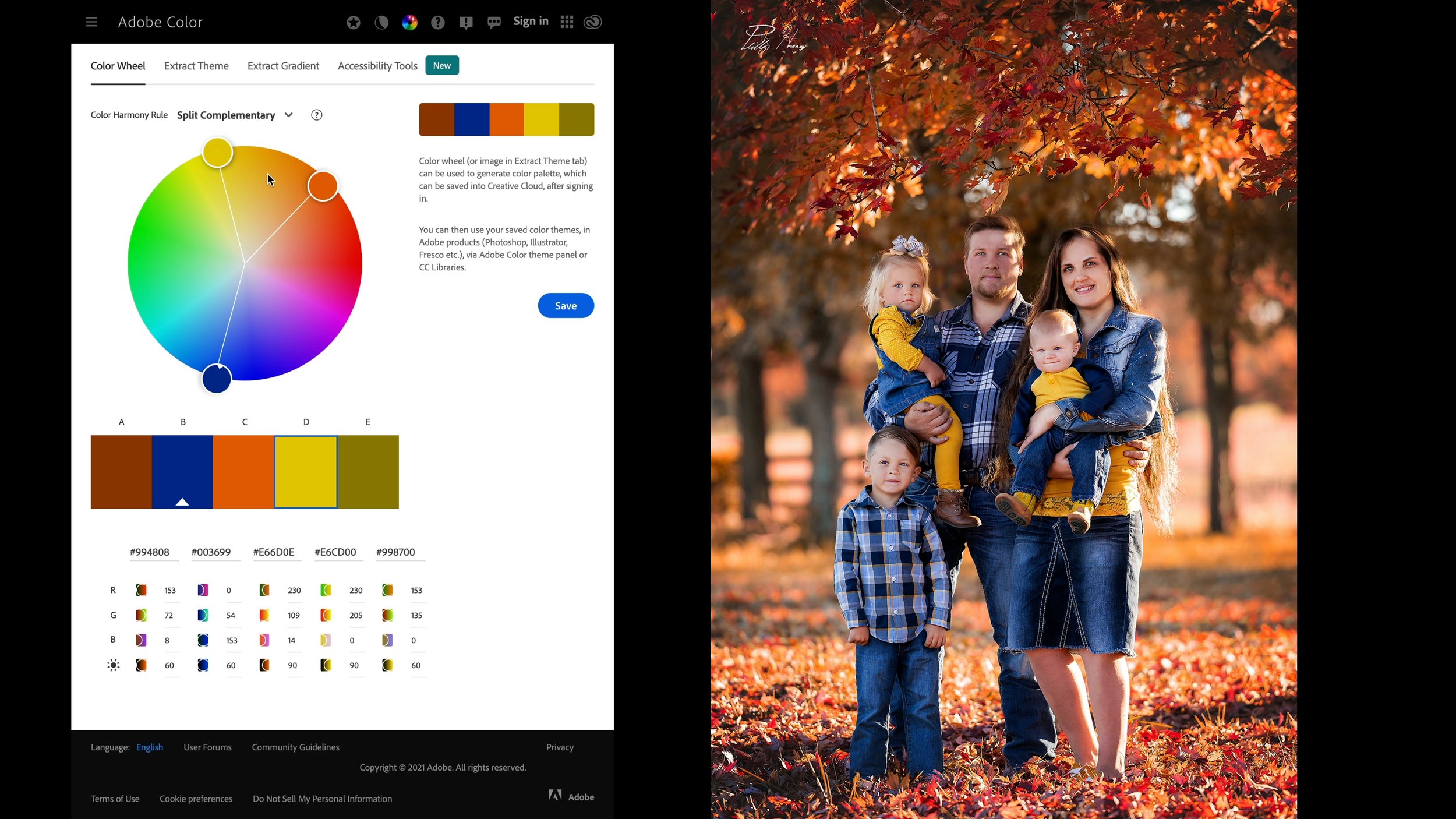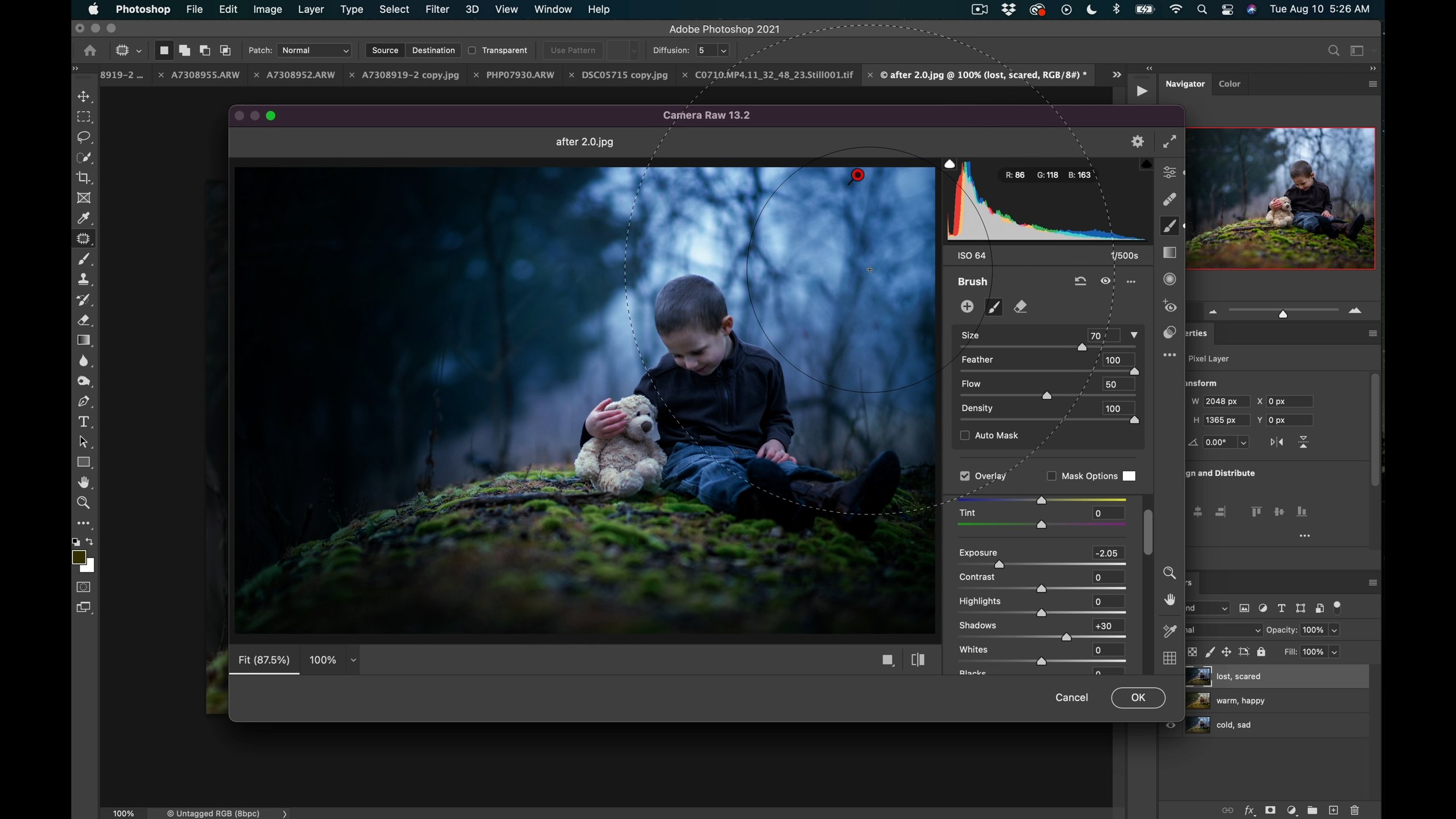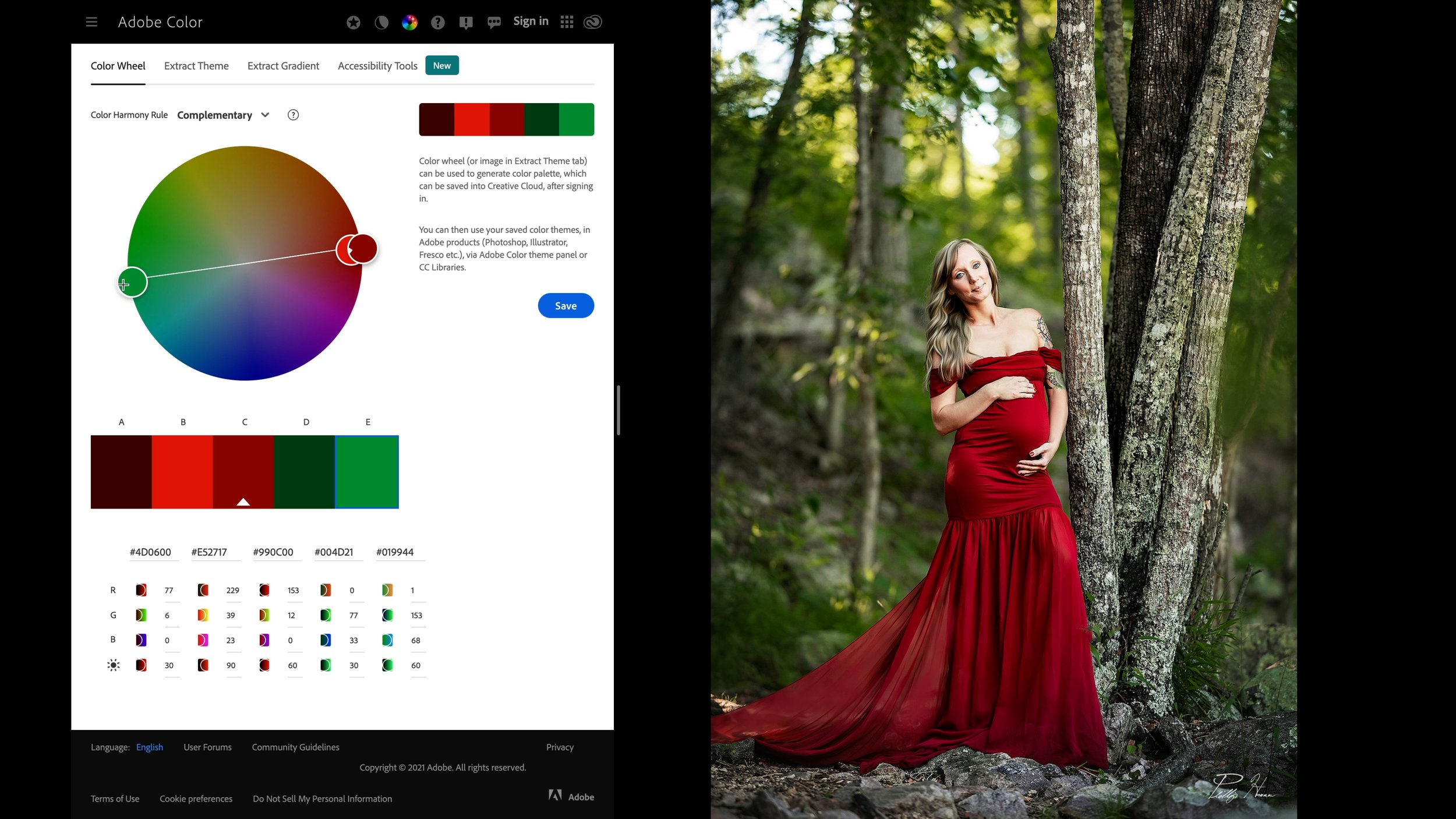
Color Theory Fundamentals
Learn the fundamentals of color theory
Learn the fundamentals of color theory
In my course, 'Color Theory Fundamentals', I delve into the fascinating world of colors and their impact on art and design. This course is structured around three key lessons, each offering unique insights into the power of color. In the first lesson, 'Color Harmony', I explore the principles of combining colors to create visually pleasing compositions. From complementary to analogous schemes, students will learn how to achieve balance and cohesion in their work. The second lesson, 'Color Manipulation', focuses on the various techniques and tools used to alter colors and create different effects. Through hands-on exercises, students will discover how to modify hues, values, and intensities to evoke specific emotions or enhance visual impact. Finally, in the 'Moods' lesson, we explore the connection between color and human emotions. Students will learn to harness the psychological effects of color to communicate specific moods and messages in their artwork. By the end of this course, students will have a solid foundation in color theory and a range of practical skills to elevate their artistic creations.
In Color Harmony you will learn
Why you should use color harmonies
The 6 basic color harmonies
How to find colors that work well together
How to plan your sessions colors
Video Length: 26 minutes
Lesson Preview
In Color Manipulation you will learn
How to make a perfect color selection
How to use the hue/saturation adjustment layer to change the colors to what you want
How to fix colors that don't quite look right
Class Length: 23 minutes
Software: Photoshop CC
Lesson Preview
In this class, you will learn
How to set the mood with color
How the mood can help tell the story
How to easily change the mood by making simple color adjustments
Class Length: 20 minutes
Software: Photoshop CC
Lesson Preview
FAQs
-
The course starts now and never ends! It is a completely self-paced online course - you decide when you start and when you finish.
-
How does lifetime access sound? After enrolling, you have unlimited access to this course for as long as you like - across any and all devices you own.
-
We would never want you to be unhappy! If you are unsatisfied with your purchase, contact us in the first 30 days and we will give you a full refund.
-
I use Adobe Photoshop and Lightroom cc to edit my photos.

Get started now!
Your Instructor
Phillip Haumesser
I am a Dad and husband first of all. I started taking photos of my kids in 2015 and became obsessed with photography and post-processing. I'm completely self-taught and it took me years to get where I am. My work has since been featured all around the world at places like The Huffington Post, Daily Mail, Business Insider, My Modern Met, PetaPixel, and many more. This has become an organic passion that grew into much more than a hobby. I'm asked all of the time by beginners and professionals alike for advice and training. So I decided to start making courses and classes online to teach everything I've learned and save others years of guesswork.