How to Create Realistic Light Rays in Photoshop
[cs_content][cs_section parallax="false" separator_top_type="none" separator_top_height="50px" separator_top_angle_point="50" separator_bottom_type="none" separator_bottom_height="50px" separator_bottom_angle_point="50" style="margin: 0px;padding: 45px 0px;"][cs_row inner_container="true" marginless_columns="false" style="margin: 0px auto;padding: 0px;"][cs_column fade="false" fade_animation="in" fade_animation_offset="45px" fade_duration="750" type="1/1" style="padding: 0px;"][cs_text]Have you captured the perfect scene but wish you could add one more epic element?
Realistic Light Rays Tutorial
It's time to add another skill to your Photoshop toolbox! Adding realistic light rays to your scene when appropriate will create a whole new dimension to your scene.This realistic light rays tutorial will help you do just that. By adapting these techniques, you will be able to make a good photo epic!
What You Will Learn
I made this realistic light rays tutorial to help you improve your work with a few quick tricks. In this tutorial you will learn how to add realistic light rays in three different ways.
- Using radial blur
- Drew them in manually
- Using gradients
[/cs_text][/cs_column][/cs_row][/cs_section][cs_section parallax="false" separator_top_type="none" separator_top_height="50px" separator_top_angle_point="50" separator_bottom_type="none" separator_bottom_height="50px" separator_bottom_angle_point="50" style="margin: 0px;padding: 45px 0px;"][cs_row inner_container="true" marginless_columns="false" style="margin: 0px auto;padding: 0px;"][cs_column fade="false" fade_animation="in" fade_animation_offset="45px" fade_duration="750" type="1/1" style="padding: 0px;"][x_video_player type="16:9" src="https://www.youtube.com/watch?v=6Pqhs1KMtjU" hide_controls="false" autoplay="false" no_container="false" preload="none" advanced_controls="true" muted="false" loop="false" poster=""][x_share title="Share this Tutorial" share_title="" facebook="false" twitter="false" google_plus="false" linkedin="false" pinterest="false" reddit="false" email="false" email_subject="Hey, thought you might enjoy this! Check it out when you have a chance:"][/cs_column][/cs_row][/cs_section][cs_section parallax="false" separator_top_type="none" separator_top_height="50px" separator_top_angle_point="50" separator_bottom_type="none" separator_bottom_height="50px" separator_bottom_angle_point="50" style="margin: 0px;padding: 45px 0px;"][cs_row inner_container="true" marginless_columns="false" style="margin: 0px auto;padding: 0px;"][cs_column fade="false" fade_animation="in" fade_animation_offset="45px" fade_duration="750" type="1/1" style="padding: 0px;"][cs_text]ConclusionIf you have any questions, just leave them in the comments below or send a personal message HERE.I hope this realistic light rays tutorial was helpful to you. If you think this tutorial would be helpful to others, don’t be selfish, share it with the world! ?Now go, and make something epic![/cs_text][/cs_column][/cs_row][/cs_section][/cs_content]