How I Restore and Colorize Old Photos
I’ve always wanted to try my hand at restoring and colorizing old photos. It’s almost magic to me when I see someone do this.
I like to challenge myself to try things I’ve never tried before. That’s how we learn.
Just for fun, I restored and colorized a couple of old family photos. Here is the process I took.
Get a High Quality Image
I was able to get some high quality scans of some of the old photos from my uncle. It’s good to have as much detail as possible as these photos are typically already in bad condition.
Make the Image Grayscale
Assuming the photo is black and white, I make sure to make it grayscale. Because the photo itself can change color from aging and can pick up some color from scanning as well. Even if it was scanned properly in black and white, I will still convert it to grayscale.
Retouch the Image
Now that the image is prepared, I can start fixing it. I analyze the image and think about what all needs to be done. I fix creases, scratches, and signs of aging etc. using Photoshop. This can be easy or very difficult depending on the amount of work that needs to be done. Now the image is ready to colorize.
Colorize the Image
I utilize the color modes in photoshop depending on what I am coloring. The ‘color’ blending mode is the most used. I do everything on separate layers so that there is no destruction done to the original image.
You can guess as to which colors to use or do some research and compare the image to similar images to match the colors.
It is important though on military images to get the colors on badges and uniforms etc. right as they could signify what side they were on.